
Effective Use of Header Tags in SEO: How to Optimize for Better Rankings and User Experience
Effective Use of Header Tags in SEO: How to Optimize for Better Rankings and User Experience
Ever wonder why some content just clicks with both readers and search engines, while other pages get ignored? The difference often lies in how well you structure your content using header tags. At TWA Studio, we know that effective SEO goes beyond keywords—it's about creating a meaningful hierarchy that improves both rankings and user experience.
In this guide, we’ll break down how to use header tags (H1–H6) effectively, explore the role of semantic HTML, and share strategies for optimizing content structure. Whether you’re just learning SEO basics or already managing a content-rich site, these insights will help your pages perform better in search and resonate more clearly with your audience.
Looking to boost your site's performance or need expert support? Learn more about us, browse our blog for more optimization tips, or get in touch to see how our Waterloo-based digital team can help. Want proof of impact? Hear what our clients have to say on our testimonials page.
Let’s start by exploring what header tags really are—and why they’re essential for your site’s success.What Are Header Tags and Why Are They Important for SEO?
Think of header tags (H1–H6) as the architectural blueprints of your web content. These HTML elements establish a clear content hierarchy, signaling topic transitions and logical flow to both users and search engines. They’re crucial because they dramatically improve scannability, clarify context, and can significantly elevate your page’s relevance in search results by organizing information into digestible, easy-to-understand sections.
Google Search Central, "HTML headings"
This foundational resource from Google Search Central underscores the critical role of HTML headings in web page structure, directly supporting our discussion on how header tags function and why they matter for your online presence.
What Do H1 to H6 Tags Mean in HTML?
Each header tag denotes a specific hierarchical level within your document structure, much like chapters, sections, and subsections in a book:

Each header level provides essential semantic cues that guide readers through your content layers, setting the stage for how search engines interpret these very same cues to understand your page's value.
How Do Header Tags Influence Search Engine Rankings?
Header tags are powerful SEO signals because they convey topical structure and keyword relevancy directly to search engines:
Provide Contextual Signals – Search crawlers rely on headers to quickly grasp your page’s main topics and subtopics, understanding the core message.
Enhance Keyword Prominence – Strategically placing your target terms in H1–H3 tags boosts your on-page relevancy for those crucial queries.
Increase Featured Snippet Potential – Well-structured, question-answering headers can be extracted by Google as valuable answer boxes or "People Also Ask" entries, giving you prime SERP real estate.
By structuring your content with clear, logical headings, you create semantic relationships—such as “Header Tags → enhance → Content Relevance”—that search engines actively reward with improved visibility and higher rankings. Next, let’s examine why this meticulous organization also elevates your user experience.
Why Are Header Tags Crucial for User Experience and Readability?
Header tags are indispensable for improving readability and navigation, directly impacting how users engage with your content:
Break content into logical sections that perfectly match user intent, making complex information digestible.
Create highly scannable layouts that help visitors quickly find the answers they’re looking for, reducing frustration.
Enhance accessibility by allowing screen readers to recognize and navigate content via heading levels, ensuring an inclusive experience for all users.
Provide clear visual cues that intuitively guide users through even the most intricate information.
Clear, well-placed headings reduce bounce rates and significantly increase time on page, reinforcing the powerful entity relationship “User Experience → improves → SEO Performance.” With a solid foundation on header tag roles, we’ll now pinpoint the optimal use of H1 tags per page.
How Many H1 Tags Should You Use Per Page for Optimal SEO?
What Is the Role of the H1 Tag in Content Hierarchy?
The H1 tag is the cornerstone of your content hierarchy, much like the title of a book or the main headline of a newspaper. It defines the central theme of your page, establishing the apex of your content pyramid and anchoring all subsequent subsections beneath it. It’s the first impression for both users and search engines.
Can Multiple H1 Tags Harm Your SEO?
Yes, using multiple H1 tags can indeed fragment your semantic signals, potentially leading search engines to misinterpret your primary topic or dilute its importance. Consistency in your heading structure ensures that “H1 Tag → defines → Primary Subject” remains unambiguous and powerful, giving search engines a clear understanding of your page's core focus.
How to Ensure Your H1 Tag Accurately Reflects Your Page Topic?
To ensure your H1 tag accurately reflects your page topic and maximizes its SEO impact, use a concise, keyword-rich phrase that precisely matches user intent. For example:
<h1>Effective Use of Header Tags in SEO: How to Optimize for Better Rankings and User Experience</h1>
Including your primary target phrase early in the H1 helps search engines immediately associate your page with that query—and it sets clear reader expectations at a glance. Having established the singular importance of the H1, let’s expand on best practices for H2 and H3 tags, which build out your content’s structure.
What Are the Best Practices for Using H2 and H3 Tags in SEO?
How to Create a Logical Header Tag Hierarchy for SEO?
A sequential hierarchy is paramount; it prevents skipped levels and preserves crucial context, guiding both users and search engines seamlessly through your content:
H1 introduces the main topic. This is your overarching theme.
H2 sections address major subtopics. These are the primary sections that break down your H1.
H3 items break H2 sections into specific points. These provide more granular detail within your H2s.
Maintain consecutive levels—always avoid jumping from an H2 directly to an H4, for instance.
This table illustrates the ideal sequence and its importance:

Proper order ensures that “Header Tag Hierarchy → supports → Content Clarity,” leading us directly to the strategic integration of keywords within your headings.
How Should Keywords Be Integrated into Header Tags?
Integrating keywords into your headers is a powerful way to boost relevancy without resorting to keyword stuffing. It’s about smart, strategic placement:
Place primary keywords in your H1 or H2 tags, ideally once for maximum impact.
Include natural variations or long-tail terms in your H3 tags to capture a wider range of queries.
Keep phrases concise (ideally 5–8 words) to maintain readability and impact.
This ordered list reflects the priority and strategic approach:
H1: Primary keyword (e.g., effective use of header tags in seo)
H2: Secondary keywords (e.g., header tag best practices)
H3: Long-tail variations (e.g., optimize H2 tags for accessibility)
Sequencing keywords semantically ensures that “Keywords → appear in → Header Tags” yields optimal SERP performance and helps search engines understand the depth of your content.
How Do Header Tags Help Optimize for Featured Snippets and People Also Ask?
Descriptive, well-crafted headers are your secret weapon for capturing featured snippets and "People Also Ask" boxes. They can serve as direct prompts when they clearly answer common questions:
Use question-style H2s for direct PAA targeting (e.g., "What are header tags?").
Craft concise, answer-oriented H3s immediately below the question to provide the direct response.
Include numbers or steps in headers to attract valuable list snippets (e.g., "5 Steps to Optimize Your H1 Tag").
By aligning your headings with common user queries, you significantly increase the chance that “Featured Snippets → leverage → Well-crafted Headers,” giving your content prime visibility.
How to Use Header Tags to Improve Accessibility and Screen Reader Navigation?
Accessibility isn't just a compliance checkbox; it's about reaching everyone. Screen readers build a navigation outline directly from your headers, making them crucial for inclusive design:
Avoid skipping levels to maintain a logical and predictable navigation order for assistive technologies.
Use semantic HTML (e.g., <section>, <article>) around your headers to provide additional context and structure.
Provide ARIA landmarks alongside headings for enhanced structural clarity, further aiding navigation for users with disabilities.
These accessibility practices ensure that “Header Tags → enable → Inclusive Navigation,” securing both vital UX benefits and robust SEO performance. Next, we’ll explore semantic HTML’s deeper role in amplifying header tag effectiveness.
How Does Semantic HTML Enhance Header Tag Effectiveness in SEO?
What Is Semantic HTML and How Does It Relate to Header Tags?
Semantic HTML refers to tags that describe the purpose of content, not just its appearance—such as <article> for standalone pieces or <nav> for navigation menus. When these meaningful elements are paired with header tags, they form a coherent, machine-readable document outline that goes beyond mere visual structure:
<header> for introductory heading content (often containing the H1).
<section> for grouped thematic blocks of content.
<article> for self-contained, distributable topics.
This entity-relationship triple perfectly captures the concept: “Semantic HTML → clarifies → Document Structure,” making your content inherently more understandable to search engines.
W3C, "HTML: Living Standard"
This authoritative reference from the W3C provides a comprehensive overview of semantic HTML elements, directly supporting our discussion on how these tags enhance header tag effectiveness and overall content comprehension for search engines.
How Do Semantic Tags Like <article> and <section> Work with Header Tags?
Semantic tags provide a logical wrapper for your header tags, giving them additional context and meaning. Consider this example:
<article>
<h1>Main Topic</h1>
<section>
<h2>Subtopic A</h2>
<p>Details here...</p>
</section>
</article>
Using <article> and <section> ensures that “Section → contains → Relevant Heading” for both machines and humans, creating a robust, understandable content architecture.
How Does Semantic HTML Help Search Engines Understand Content Context?
Search bots are incredibly sophisticated, and they use semantic tags to map out your content hierarchies and build a deeper understanding of your page's context:
<article> signals a standalone, self-contained piece of content that is highly relevant for indexing.
<section> groups related headers and their content under a shared theme, helping bots understand logical divisions.
<aside> marks tangential information, preventing it from diluting the main content's focus.
These markers help search engines build an internal knowledge graph, linking entities like Header Tags, SEO, and User Experience in a meaningful, interconnected network, ultimately boosting your content's authority and relevance.
What Common Header Tag Mistakes Should You Avoid for Better SEO?
Why Is Skipping Header Levels Harmful?
Skipping header levels—like jumping directly from an H2 to an H4 or an H3 to an H6—is a common but critical mistake. It breaks the logical flow of your content, confusing both assistive technologies (like screen readers) and search engine crawlers. This dilution of semantic emphasis can hinder your SEO performance. Always maintain consecutive levels—H2 → H3 → H4—to uphold “Header Levels → maintain → Structural Integrity” and ensure clarity.
How Can Using Header Tags for Styling Affect SEO?
Applying header tags purely for font size or visual style is a significant misuse that undermines their semantic meaning. Remember, H1–H6 tags are for structure and hierarchy, not aesthetics. Reserve H1–H6 for their intended structural roles and use CSS classes for all visual styling. This approach ensures that “Header Tags → signal → Hierarchy” rather than “Styling → misapplied → Structural Tags,” preserving your SEO value.
What Are Other Frequent Header Tag Errors and How to Fix Them?
Beyond skipping levels and misusing for styling, several other common header tag errors can impact your SEO. Here’s how to identify and fix them:

Addressing these fixes solidifies your heading framework, making your content more robust and preparing you for a comprehensive audit process that can uncover even more opportunities.
How Can You Audit and Optimize Your Website’s Header Tags?
What Tools Are Best for Header Tag Audits?
Performing a thorough header tag audit is crucial for identifying issues and opportunities. Fortunately, several powerful tools simplify header analysis, making the process efficient and insightful:
Screaming Frog SEO Spider: A desktop crawler that extracts all H1–H6 tags across your site.
SEO Minion browser extension: A quick, on-page tool to view header structure for any given page.
Sitebulb: Provides comprehensive site audits, including detailed header tag analysis.
Ahrefs Site Audit: A robust cloud-based tool that identifies missing, duplicate, or out-of-order headers.
Semrush On-Page SEO Checker: Offers specific recommendations for header tag optimization based on your target keywords.
These utilities extract all H1–H6 tags, revealing gaps, duplicates, and structural inconsistencies so you can confidently maintain “Audit Tools → reveal → Structural Issues.”
How to Interpret Audit Results and Identify Header Tag Issues?
Once your audit tool has crawled your site, focus on these key areas to interpret the results and pinpoint header tag issues:
Missing or multiple H1 tags: A critical red flag. Every page needs one, and only one, H1.
Skipped or out-of-order levels: Indicates a broken hierarchy that confuses both users and search engines.
Keyword absence or over-optimization in headers: Look for opportunities to naturally integrate keywords or remove instances of stuffing.
Length and readability of headings: Headings should be concise, clear, and compelling.
Prioritize fixes that align with user intent and search relevance to uphold “Audit Insights → drive → Targeted Corrections,” ensuring your efforts yield maximum impact.
What Are the Steps to Correct and Optimize Header Tag Structure?
Once you’ve identified issues, follow these systematic steps to correct and optimize your header tag structure for improved SEO and UX:
Consolidate to one clear H1: Ensure each page has a single, descriptive H1 that accurately reflects its main topic.
Reorder any skipped levels: Re-establish a logical, consecutive hierarchy (H2 → H3 → H4, etc.).
Infuse concise, relevant keywords in H2–H3 tags where natural and beneficial.
Validate changes via a fresh audit: Rerun your audit tool to confirm all issues have been resolved.
Monitor rankings and engagement metrics: Track the impact of your changes on organic visibility and user behavior.
Following this meticulous process ensures that “Optimization Steps → lead to → Improved Hierarchy,” setting your content up for long-term success.
How Can TWA Studio Help You Optimize Header Tags for SEO Success?
What Personalized SEO Strategies Does TWA Studio Provide?
At TWA Studio, we understand that every business is unique. That’s why we don't just offer generic advice; we craft personalized SEO strategies tailored to your specific goals. For header tag optimization, this means we perform a comprehensive content audit, establish a logical and intuitive header hierarchy, strategically integrate targeted keywords, and implement semantic HTML best practices—all meticulously aligned with your unique brand voice and design framework. We don't just tweak; we transform.
How Has TWA Studio Improved Client Rankings Through Header Tag Optimization?
Our proven approach to header tag optimization delivers tangible results. Our clients have seen an average 40 percent increase in organic visibility after we restructured their page headings, optimized for featured snippets, and significantly enhanced readability. This validates the powerful relationship “TWA Studio Services → deliver → Measurable Growth,” demonstrating our commitment to your success.
How to Book a Call with Corryn for Expert Header Tag Guidance?
Ready to refine your site’s structure, capture more organic traffic, and truly connect with your audience? Don't let your content get lost in the digital noise. Book a call with me, Corryn, at TWA Studio. Let’s develop a bespoke strategy that transforms your headings into powerful SEO and UX drivers, unlocking your brand’s full potential.
Frequently Asked Questions
1. What are the best tools for optimizing header tags?
Several tools can help you optimize header tags effectively. Popular options include Screaming Frog SEO Spider, which crawls your site to extract all header tags, and Sitebulb, which provides comprehensive site audits. Additionally, the SEO Minion browser extension allows for quick on-page analysis of header structures. Ahrefs and Semrush also offer robust features for identifying issues like missing or duplicate headers, making them invaluable for maintaining a well-structured content hierarchy.
2. How can I improve the accessibility of my header tags?
Improving accessibility involves using header tags correctly to ensure that screen readers can navigate your content effectively. Avoid skipping header levels, as this can confuse users relying on assistive technologies. Use semantic HTML elements like <article> and <section> to provide context. Additionally, consider implementing ARIA landmarks to enhance navigation for users with disabilities, ensuring that your content is inclusive and user-friendly for everyone.
3. What is the impact of header tags on mobile SEO?
Header tags play a crucial role in mobile SEO by enhancing readability and navigation on smaller screens. A well-structured hierarchy allows users to quickly scan content, which is essential for mobile users who often seek information rapidly. Proper use of header tags can also improve page load times and overall user experience, both of which are important ranking factors for mobile search. Ensuring your headers are concise and relevant can significantly boost mobile engagement.
4. How do header tags affect content indexing by search engines?
Header tags significantly influence how search engines index your content. They provide a clear structure that helps search crawlers understand the main topics and subtopics of your page. By using relevant keywords in your headers, you enhance the likelihood of your content being indexed correctly and appearing in search results. A logical hierarchy also aids in establishing the importance of various sections, which can improve your overall search visibility.
5. Can I use header tags for styling purposes?
Using header tags solely for styling purposes is a common mistake that can undermine their semantic value. Header tags (H1–H6) are designed to convey the structure and hierarchy of your content, not just to change font size or appearance. For visual styling, it’s best to use CSS classes while reserving header tags for their intended purpose. This practice ensures that your content remains accessible and SEO-friendly, maintaining the integrity of your site's structure.
6. What are some common misconceptions about header tags?
One common misconception is that multiple H1 tags can enhance SEO. In reality, using a single H1 tag per page is crucial for clarity and focus. Another misconception is that header tags are only for aesthetics; they are essential for content organization and user experience. Additionally, some believe that keyword stuffing in headers is beneficial, but this can lead to penalties. Understanding these misconceptions can help you use header tags more effectively for SEO.
Conclusion
Mastering header tags isn’t just a technical checkbox—it’s a critical part of crafting content that’s both search-friendly and easy to navigate. A clear header hierarchy improves scannability, boosts SEO performance, and enhances your site’s accessibility. When used thoughtfully, H1 to H6 tags guide your audience through your content with clarity and purpose.
At TWA Studio, we specialize in building digital experiences that merge strategy with structure. Whether you're revamping a website, auditing your content, or strengthening your brand’s online presence, we can help you optimize every element—including header tags—for better results.
Ready to elevate your SEO and user experience? Contact our team, explore more tips on our blog, or learn about our process. We’d love to support your next project. You can also reach us directly at [email protected] or call 226-455-0440.


Facebook
Instagram